How to rename any file that I have already uploaded in DMS?
We have 2
options to rename the files/folders.
1. You can rename the option using “Edit
Properties” tab as shown below:
2. When you will move your cursor on the
file/folder name, an edit pen icon will appear. Once you click the icon, it
will give you the option to rename the file and save.
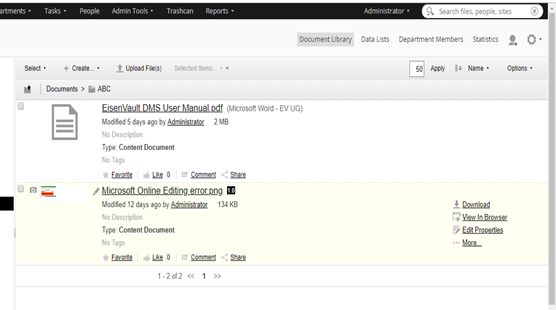
Related Articles
What happens when you upload a new file with the same name as existing file?
It will add a number with the file name and upload it. For example, you have a file name “Important.txt” and you are retrying to upload the same again. It will be uploaded with the name “Important-1.txt”.Can you save directly from email to DMS?
Yes, you can save directly from email to DMS using our Outlook plugin or Gmail Chrome Plugin. Download Instructions: 1. Download the file from Eisenvault.com and Unzip the archive file. 2. Right click on .EXE file and ‘Run as administrator’ to ...Can I pre-define what type of Document type can be uploaded in a particular folder? If Yes, How?
Yes. Administrator of the DMS can fix the document type for all the files that will be uploaded in that folder. Please follow the below mentioned steps for the same: 1. Go to the admin tools and click on "Uploader Plus". 2. Once you click, it will ...What if someone locks a file and forgets?
The file will remain locked for other users until it is unlocked.How do I search which are the files I have uploaded (on Shared files)?
· Click on the option of “Shared Files”. · Just below the folder/file name, you will be able to see the created by.