How do I log in to EisenVault Document Management System
Step 1:- Open url www.eisenvault.net (or the specific URL that has been shared with you).
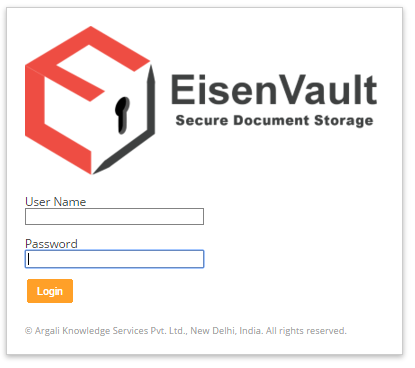
Step 2:- Enter username and password allotted to you by your admin.
Step 3:- Click login.
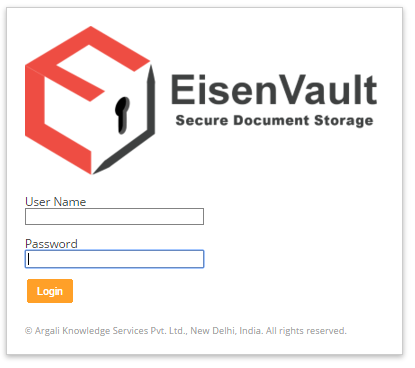
Related Articles
EisenVault Support Policy
EisenVault DMS Subscription provides software support and updates to help you keep pace with ever-growing demand of simplifying your business documents. EisenVault Support assures you of: Unlimited Support Instances. Regular Updates (New features, ...EisenVault Sync- Desktop app
EisenVault Sync synchronises your documents, between your EisenVault DMS and your local PC. Click link below to download EV Sync - 64 bit for windows. EisenVault Sync 1.3.4 - 64 bit Click link below to download EV Sync -32 bit for Windows. EisenVault ...How to set expiry date and reminders for any document?
1. Admin can create a group "DOCUMENT_EXPIRY_NOTIFICATION_LIST" to get notifications on users email addresses. 2. Add users in the above group whom you want to be notified. 3. Add an aspect "Expirable Document" to those specific documents and set the ...EisenVault - Gmail Chrome Extension
EisenVault Google Chrome Extension for Gmail. This allows one-way communication - i.e. saving of emails and attachments from Gmail to EisenVault DMS. Download link - EisenVault Chrome ExtensionEisenVault User Mannual
EisenVault User Mannual to understand all the features.